The DarkHelp Camera is a command-line tool that loads a neural network and applies it to every frame read from a webcam. The output is then shown on the screen and saved to disk as a video.
Similar functionality is available in the example applications. See the code in process_video_webcam.cpp and save_webcam_to_video.cpp. But the DarkHelp Cam tool contains many additional and advanced features, such as tiling, snapping, threshold, and font settings. It is meant to be a useful command-line tool, while the code in the src-apps directory is meant to be example source code.
To get a full list of parameters with a brief explanation of each one, run "DarkHelp_cam --help". Most of the parameters are very similar to the DarkHelp CLI.
Here is an example showing how the DarkHelp_cam tool can be used to load the MSCOCO pre-trained weights:
This opens the /dev/video2 device, configures the webcam to use 800x600 @ 30 FPS, uses a Darknet threshold of 0.25, and pixelates all of the detected objects. With those example parameters, the .mp4 video that is generated as output might look similar to this frame:
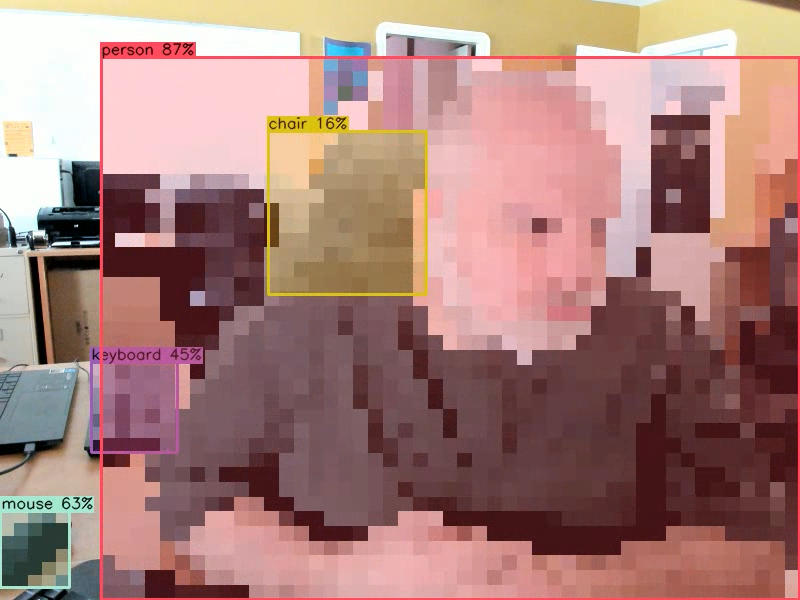
To test the DarkHelp_cam command, you'll need some neural network files – the .cfg, .names, and .weights files.