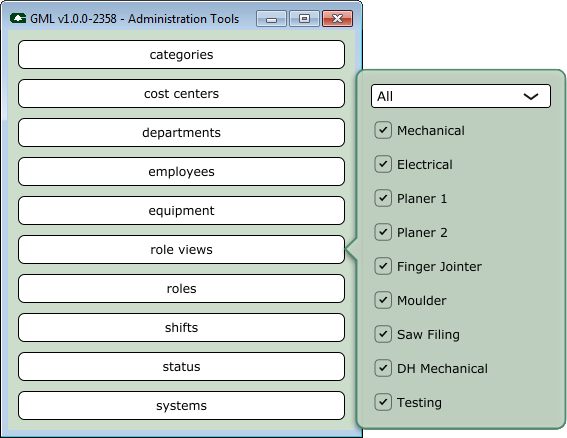This window is only available to administrators with access to all of the departments, such as the default role named "all".
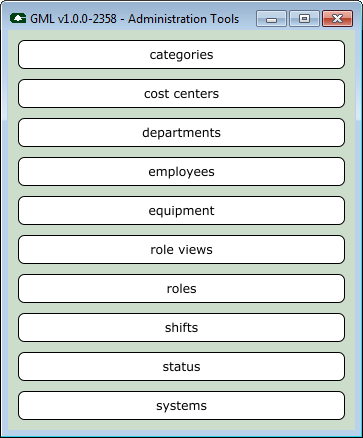
Each of the buttons bring up a small support window from which items can be edited or added. For example, this is how employees are added or edited:
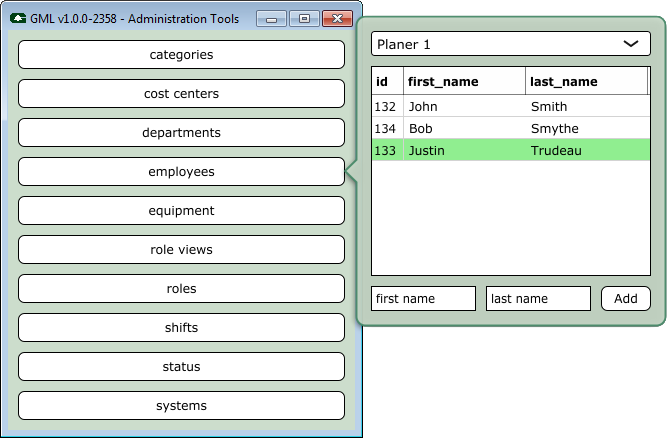
Click once on an existing entry to edit it. Click on the "add" button at the bottom to create a new database entry.
Role views are different than the rest of the admin items. Once you've defined both your departments and your roles, you must edit the roles to ensure they have access to all of the necessary departments. This is used to grant or limit the view that will be shown on individual stations.
For example, the "role views" is what gives "Planner" default access to several related departments.