This window allows maintenance logs to be created and edited.
The "save" button will only become active once all fields with a red "glow" have been correctly set.
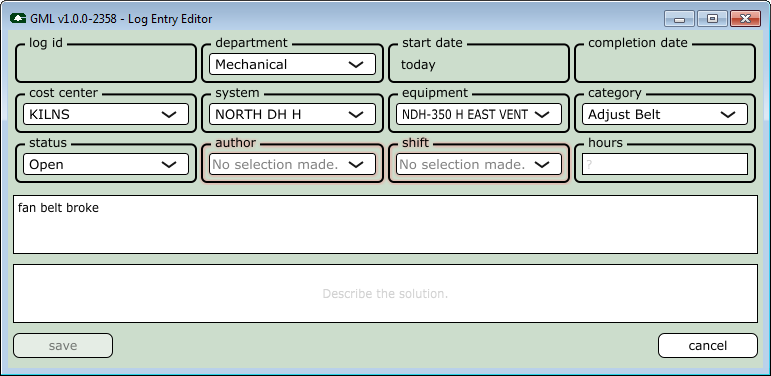
| Immutable Field | Description |
|---|---|
| log id | The unique log id is automatically assigned when an order is saved. Once assigned, the log id cannot be changed. |
| department | Department. Normally, this cannot be changed, though depending on the role there are cases when this can be changed. |
| start date | The date when the log entry was created. |
| completion date | The date when the log entry was last saved with a status of either "complete" or "incomplete". Log entries with a status of "open" do not have a completion date. |
| Editable Field | Description |
|---|---|
| cost center | Cost center. |
| system | System (process) depends on the cost center. |
| motor | Motor ID depends on the system (process). |
| author | Employee name, ordered alphabetically by last name. |
| shift | Shift. |
| category | Category. |
| status | Status. Setting the status may also impact the completion date. |
| hours | Time spent is recorded as hours and minutes in the database. It can be specified using any of the following formats:
|