This is the central window to GMM.
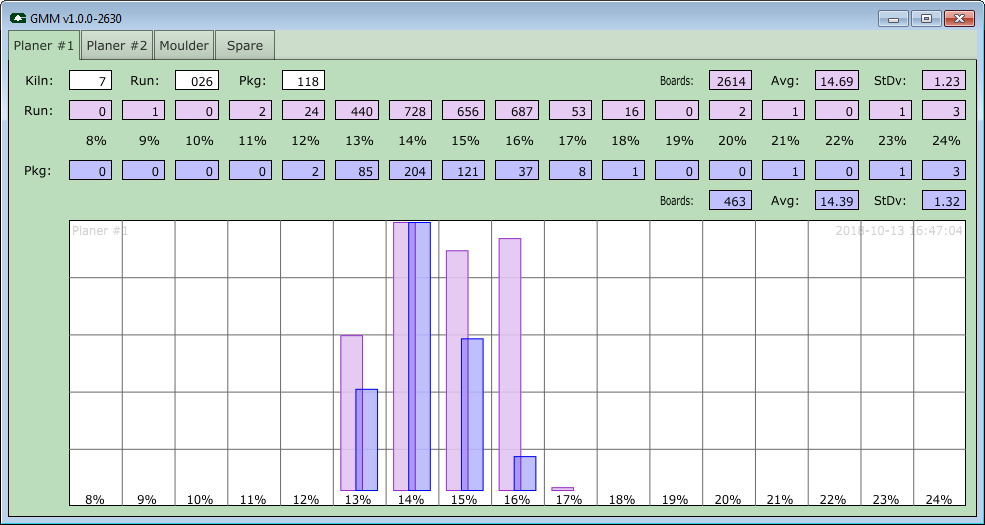
This window shows the wood moisture content for the entire run and for the current package.
The same windows as above, but with key features identified:
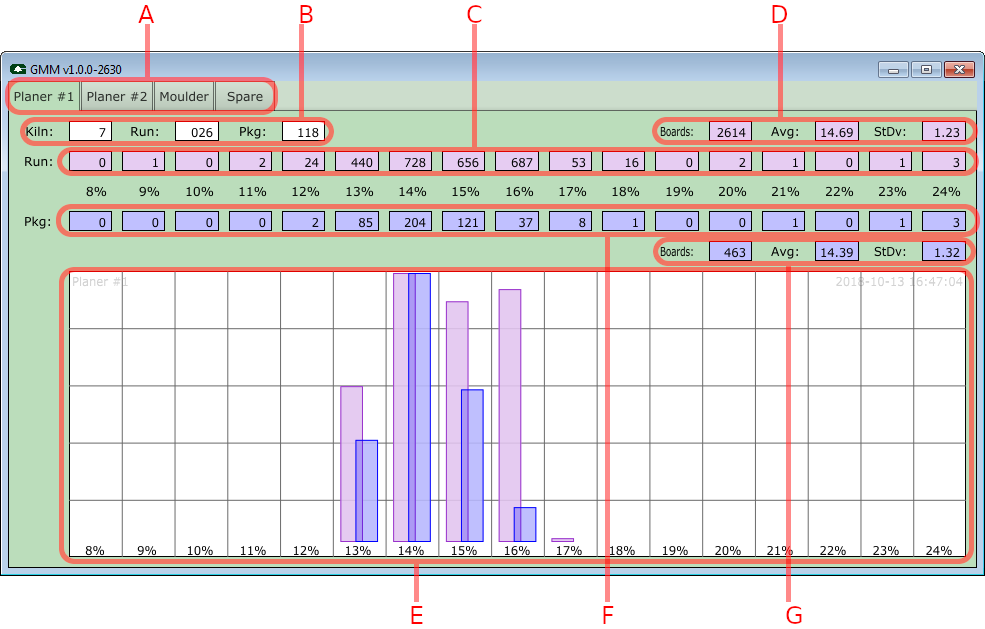
| Feature | Description |
|---|---|
| A | The tabs at the top of the window select which device to view. Each tab corresponds to a different "prefix" in Configuration. |
| B | The kiln, run, and package number. These values are obtained via DDE and cannot be edited. |
| C | The total number of boards in each moisture content level for the current run. These values are updated once per second, or as described by *_chart_redraw_ms in Configuration. |
| D | Summary info for the run. This shows the total number of boards, the average moisture content, and the standard deviation. |
| E | A chart showing the moisture level of boards for both the run and the package. The colours in the chart correspond to the colours used in section C and F. The chart is updated once per second, or as described by *_chart_redraw_ms in Configuration. |
| F | Similar to C, but for the current package. |
| G | Similar to D, but for the current package. |
At regular intervals (as determined by the configuration value *_chart_redraw_ms), GMM can be configured to check that a package doesn't contain too many boards. When enabled, once a pre-determined minimum threshold is met, a popup message similar to this one is shown:
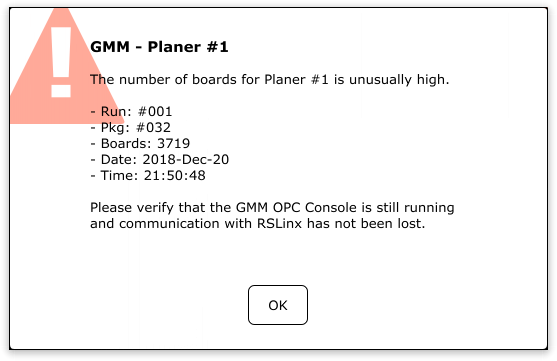
The popup can be toggled on/off, the minimum threshold can be set to a specific value, and the length of time between popups can also be explicitly set.
warn_board_threshold warn_if_package_contains_too_many_boards warn_seconds_between_warnings The following keys activate additional functionality:
| Key | Description |
|---|---|
F1 | Display version information. |
SHIFT + F2 | Open the folder where the configuration file is stored on disk. See Configuration. |
SHIFT + F4 | Open the GMM log file. This is mostly intended for debug purposes. |