Summary
I had a BeagleBone Green Wireless that worked fine when I first received it. Several months later, I couldn't get it to work anymore. I tried to re-install numerous versions of boot images, but even that wouldn't work. It would get partway through the installation, then the 4 LEDs would start flashing in unison. Every once in a while it would finish installing the image, but then wouldn't boot correctly.
This is how I discovered what was wrong, and how I fixed it.
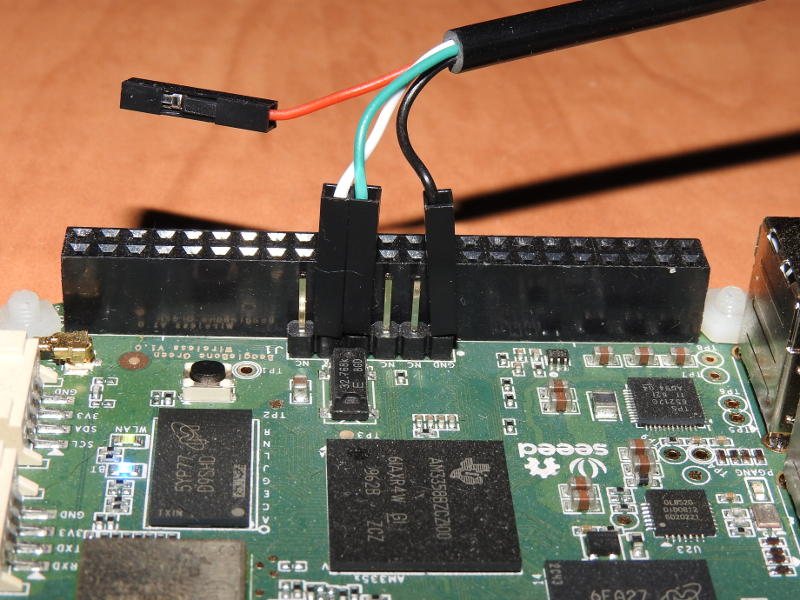
Serial Console
I initially did not own a serial debug cable for the BeagleBone computers. Seeed no longer sells them, and Adafruit wanted $42 USD to ship a debug cable. Considering a new BBGW is $35, this did not make sense to me.
Eventually found a Prolific PL2303 debug cable on Amazon for $4 CAD, including shipping. Worked perfectly. Connect the serial debug cable as follows to the BeagleBone:
- black wire on pin #1 (GND)
- green wire on pin #4 (RX)
- white wire on pin #5 (TX)
- red wire is not connected (+5V, will burn out the BB if connected)
What I finally observed was a sequence of serious I/O error messages logged to the serial console during the installation of the image:
Error Block Detection
I did a bit of reading, and determined what I wanted to use is badblocks(8). Turns out this can be called directly by mkfs:
On the micro SD card, prior to inserting it into the BeagleBone, edit the file /opt/scripts/tools/eMMC/init-eMMC-flasher-v3-bbgw.sh (or the appropriate file if it isn't a BBGW device). Look for the 3 places where mkfs is called, and add the parameters "-c -c". For example:
When the BB boots with these changes, the installation will take much longer to run. But the entire eMMC will be checked, and bad blocks will be identified and skipped.
With these changes in place, this is what you should see on the serial console during the installation of the image:
In my case, this corrected the I/O errors and helped revive a device that otherwise had completely stopped working.
