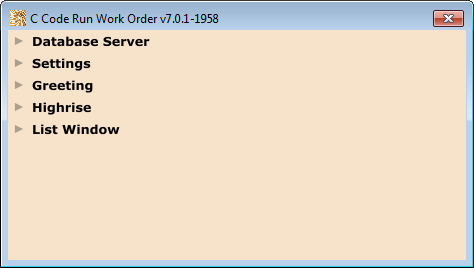| Name | Hot Key | Purpose | Icon |
|---|---|---|---|
| Settings | F2 | Show or edit local configuration settings. |
Show or display a number of configuration settings. The settings will be saved once the window is closed. These settings are local to the user running Work Order, and are stored on the hard drive, not in the database.