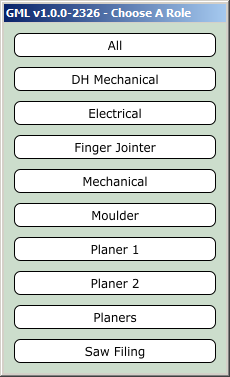
Normally, this window is only shown once: the very first time the GML application is run. You must then choose a role, and depending on that role, only the subset of the maintenance logs that match that department will be shown on the Summary Window.
In most cases, the role name matches the department name. However, there are several roles (e.g., All, Planers) that have access to multiple departments.
The roles and the departments to which each role maps is determined by the database table gml.roleviews. By default, these are the defined roles, and the departments to which each role has access (2017-08):
Once a role has been selected, it is stored in configuration.
SHIFT+CONTROL+F12 will bring you back to this "Choose A Role" window.