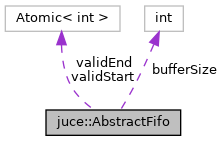|
| | AbstractFifo (int capacity) noexcept |
| | Creates a FIFO to manage a buffer with the specified capacity. More...
|
| |
| void | finishedRead (int numRead) noexcept |
| | Called after reading from the FIFO, to indicate that this many items have now been consumed. More...
|
| |
| void | finishedWrite (int numWritten) noexcept |
| | Called after writing from the FIFO, to indicate that this many items have been added. More...
|
| |
| int | getFreeSpace () const noexcept |
| | Returns the number of items that can currently be added to the buffer without it overflowing. More...
|
| |
| int | getNumReady () const noexcept |
| | Returns the number of items that can currently be read from the buffer. More...
|
| |
| int | getTotalSize () const noexcept |
| | Returns the total size of the buffer being managed. More...
|
| |
| void | prepareToRead (int numWanted, int &startIndex1, int &blockSize1, int &startIndex2, int &blockSize2) const noexcept |
| | Returns the location within the buffer from which the next block of data should be read. More...
|
| |
| void | prepareToWrite (int numToWrite, int &startIndex1, int &blockSize1, int &startIndex2, int &blockSize2) const noexcept |
| | Returns the location within the buffer at which an incoming block of data should be written. More...
|
| |
| ScopedRead | read (int numToRead) noexcept |
| | Replaces prepareToRead/finishedRead with a single function. More...
|
| |
| void | reset () noexcept |
| | Clears the buffer positions, so that it appears empty. More...
|
| |
| void | setTotalSize (int newSize) noexcept |
| | Changes the buffer's total size. More...
|
| |
| ScopedWrite | write (int numToWrite) noexcept |
| | Replaces prepareToWrite/finishedWrite with a single function. More...
|
| |
Encapsulates the logic required to implement a lock-free FIFO.
This class handles the logic needed when building a single-reader, single-writer FIFO.
It doesn't actually hold any data itself, but your FIFO class can use one of these to manage its position and status when reading or writing to it.
To use it, you can call prepareToWrite() to determine the position within your own buffer that an incoming block of data should be stored, and prepareToRead() to find out when the next outgoing block should be read from.
e.g.
struct MyFifo
{
void addToFifo (const int* someData, int numItems)
{
const auto scope = abstractFifo.write (numItems);
if (scope.blockSize1 > 0)
copySomeData (myBuffer + scope.startIndex1, someData, scope.blockSize1);
if (scope.blockSize2 > 0)
copySomeData (myBuffer + scope.startIndex2, someData, scope.blockSize2);
}
void readFromFifo (int* someData, int numItems)
{
const auto scope = abstractFifo.read (numItems);
if (scope.blockSize1 > 0)
copySomeData (someData, myBuffer + scope.startIndex1, scope.blockSize1);
if (scope.blockSize2 > 0)
copySomeData (someData + scope.blockSize1, myBuffer + scope.startIndex2, scope.blockSize2);
}
int myBuffer[1024];
};
@tags{Core}
| void juce::AbstractFifo::prepareToRead |
( |
int |
numWanted, |
|
|
int & |
startIndex1, |
|
|
int & |
blockSize1, |
|
|
int & |
startIndex2, |
|
|
int & |
blockSize2 |
|
) |
| const |
|
noexcept |
Returns the location within the buffer from which the next block of data should be read.
Because the section of data that you want to read from the buffer may overlap the end and wrap around to the start, two blocks within your buffer are returned, and you should read from both of them.
If the number of items you ask for is greater than the amount of data available, then blockSize1 + blockSize2 may add up to a lower value than numWanted. If this happens, you may decide to keep waiting and re-trying the method until there's enough data available.
After calling this method, if you choose to read the data, you must call finishedRead() to tell the FIFO how much data you have consumed.
e.g.
void readFromFifo (int* someData, int numItems)
{
int start1, size1, start2, size2;
if (size1 > 0)
copySomeData (someData, myBuffer + start1, size1);
if (size2 > 0)
copySomeData (someData + size1, myBuffer + start2, size2);
}
- Parameters
-
| numWanted | indicates how many items you'd like to add to the buffer |
| startIndex1 | on exit, this will contain the start index in your buffer at which your data should be written |
| blockSize1 | on exit, this indicates how many items can be written to the block starting at startIndex1 |
| startIndex2 | on exit, this will contain the start index in your buffer at which any data that didn't fit into the first block should be written |
| blockSize2 | on exit, this indicates how many items can be written to the block starting at startIndex2 |
- See also
- finishedRead
| void juce::AbstractFifo::prepareToWrite |
( |
int |
numToWrite, |
|
|
int & |
startIndex1, |
|
|
int & |
blockSize1, |
|
|
int & |
startIndex2, |
|
|
int & |
blockSize2 |
|
) |
| const |
|
noexcept |
Returns the location within the buffer at which an incoming block of data should be written.
Because the section of data that you want to add to the buffer may overlap the end and wrap around to the start, two blocks within your buffer are returned, and you should copy your data into the first one, with any remaining data spilling over into the second.
If the number of items you ask for is too large to fit within the buffer's free space, then blockSize1 + blockSize2 may add up to a lower value than numToWrite. If this happens, you may decide to keep waiting and re-trying the method until there's enough space available.
After calling this method, if you choose to write your data into the blocks returned, you must call finishedWrite() to tell the FIFO how much data you actually added.
e.g.
void addToFifo (const int* someData, int numItems)
{
int start1, size1, start2, size2;
if (size1 > 0)
copySomeData (myBuffer + start1, someData, size1);
if (size2 > 0)
copySomeData (myBuffer + start2, someData + size1, size2);
}
- Parameters
-
| numToWrite | indicates how many items you'd like to add to the buffer |
| startIndex1 | on exit, this will contain the start index in your buffer at which your data should be written |
| blockSize1 | on exit, this indicates how many items can be written to the block starting at startIndex1 |
| startIndex2 | on exit, this will contain the start index in your buffer at which any data that didn't fit into the first block should be written |
| blockSize2 | on exit, this indicates how many items can be written to the block starting at startIndex2 |
- See also
- finishedWrite