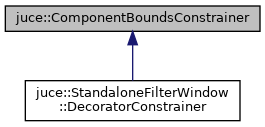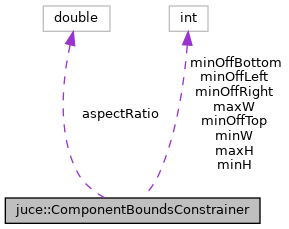|
| | ComponentBoundsConstrainer () noexcept |
| | When first created, the object will not impose any restrictions on the components. More...
|
| |
| virtual | ~ComponentBoundsConstrainer () |
| | Destructor. More...
|
| |
| virtual void | applyBoundsToComponent (Component &, Rectangle< int > bounds) |
| | Called by setBoundsForComponent() to apply a new constrained size to a component. More...
|
| |
| virtual void | checkBounds (Rectangle< int > &bounds, const Rectangle< int > &previousBounds, const Rectangle< int > &limits, bool isStretchingTop, bool isStretchingLeft, bool isStretchingBottom, bool isStretchingRight) |
| | This callback changes the given coordinates to impose whatever the current constraints are set to be. More...
|
| |
| void | checkComponentBounds (Component *component) |
| | Performs a check on the current size of a component, and moves or resizes it if it fails the constraints. More...
|
| |
| double | getFixedAspectRatio () const noexcept |
| | Returns the aspect ratio that was set with setFixedAspectRatio(). More...
|
| |
| int | getMaximumHeight () const noexcept |
| | Returns the current maximum height. More...
|
| |
| int | getMaximumWidth () const noexcept |
| | Returns the current maximum width. More...
|
| |
| int | getMinimumHeight () const noexcept |
| | Returns the current minimum height. More...
|
| |
| int | getMinimumWhenOffTheBottom () const noexcept |
| | Returns the minimum distance the bounds can be off-screen. More...
|
| |
| int | getMinimumWhenOffTheLeft () const noexcept |
| | Returns the minimum distance the bounds can be off-screen. More...
|
| |
| int | getMinimumWhenOffTheRight () const noexcept |
| | Returns the minimum distance the bounds can be off-screen. More...
|
| |
| int | getMinimumWhenOffTheTop () const noexcept |
| | Returns the minimum distance the bounds can be off-screen. More...
|
| |
| int | getMinimumWidth () const noexcept |
| | Returns the current minimum width. More...
|
| |
| virtual void | resizeEnd () |
| | This callback happens when the resizer has finished dragging. More...
|
| |
| virtual void | resizeStart () |
| | This callback happens when the resizer is about to start dragging. More...
|
| |
| void | setBoundsForComponent (Component *component, Rectangle< int > bounds, bool isStretchingTop, bool isStretchingLeft, bool isStretchingBottom, bool isStretchingRight) |
| | Checks the given bounds, and then sets the component to the corrected size. More...
|
| |
| void | setFixedAspectRatio (double widthOverHeight) noexcept |
| | Specifies a width-to-height ratio that the resizer should always maintain. More...
|
| |
| void | setMaximumHeight (int maximumHeight) noexcept |
| | Imposes a maximum height limit. More...
|
| |
| void | setMaximumSize (int maximumWidth, int maximumHeight) noexcept |
| | Imposes a maximum width and height limit. More...
|
| |
| void | setMaximumWidth (int maximumWidth) noexcept |
| | Imposes a maximum width limit. More...
|
| |
| void | setMinimumHeight (int minimumHeight) noexcept |
| | Imposes a minimum height limit. More...
|
| |
| void | setMinimumOnscreenAmounts (int minimumWhenOffTheTop, int minimumWhenOffTheLeft, int minimumWhenOffTheBottom, int minimumWhenOffTheRight) noexcept |
| | Sets the amount by which the component is allowed to go off-screen. More...
|
| |
| void | setMinimumSize (int minimumWidth, int minimumHeight) noexcept |
| | Imposes a minimum width and height limit. More...
|
| |
| void | setMinimumWidth (int minimumWidth) noexcept |
| | Imposes a minimum width limit. More...
|
| |
| void | setSizeLimits (int minimumWidth, int minimumHeight, int maximumWidth, int maximumHeight) noexcept |
| | Set all the maximum and minimum dimensions. More...
|
| |
A class that imposes restrictions on a Component's size or position.
This is used by classes such as ResizableCornerComponent, ResizableBorderComponent and ResizableWindow.
The base class can impose some basic size and position limits, but you can also subclass this for custom uses.
- See also
- ResizableCornerComponent, ResizableBorderComponent, ResizableWindow
@tags{GUI}
| void juce::ComponentBoundsConstrainer::setMinimumOnscreenAmounts |
( |
int |
minimumWhenOffTheTop, |
|
|
int |
minimumWhenOffTheLeft, |
|
|
int |
minimumWhenOffTheBottom, |
|
|
int |
minimumWhenOffTheRight |
|
) |
| |
|
noexcept |
Sets the amount by which the component is allowed to go off-screen.
The values indicate how many pixels must remain on-screen when dragged off one of its parent's edges, so e.g. if minimumWhenOffTheTop is set to 10, then when the component goes off the top of the screen, its y-position will be clipped so that there are always at least 10 pixels on-screen. In other words, the lowest y-position it can take would be (10 - the component's height).
If you pass 0 or less for one of these amounts, the component is allowed to move beyond that edge completely, with no restrictions at all.
If you pass a very large number (i.e. larger that the dimensions of the component itself), then the component won't be allowed to overlap that edge at all. So e.g. setting minimumWhenOffTheLeft to 0xffffff will mean that the component will bump into the left side of the screen and go no further.