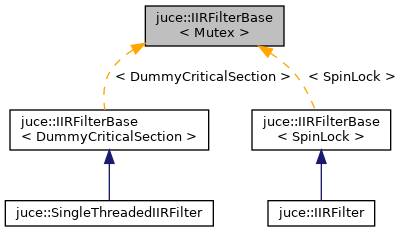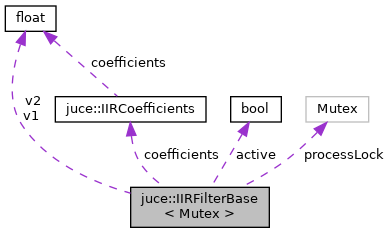An IIR filter that can perform low, high, or band-pass filtering on an audio signal.
More...
#include <juce_IIRFilter.h>
template<typename Mutex>
class juce::IIRFilterBase< Mutex >
An IIR filter that can perform low, high, or band-pass filtering on an audio signal.
- See also
- IIRCoefficient, IIRFilterAudioSource
@tags{Audio}
◆ IIRFilterBase() [1/2]
template<typename Mutex >
Creates a filter.
Initially the filter is inactive, so will have no effect on samples that you process with it. Use the setCoefficients() method to turn it into the type of filter needed.
◆ IIRFilterBase() [2/2]
template<typename Mutex >
Creates a copy of another filter.
◆ getCoefficients()
template<typename Mutex >
Returns the coefficients that this filter is using.
◆ makeInactive()
template<typename Mutex >
Clears the filter so that any incoming data passes through unchanged.
◆ operator=()
template<typename Mutex >
◆ processSamples()
template<typename Mutex >
Performs the filter operation on the given set of samples.
◆ processSingleSampleRaw()
template<typename Mutex >
Processes a single sample, without any locking or checking.
Use this if you need fast processing of a single value, but be aware that this isn't thread-safe in the way that processSamples() is.
◆ reset()
template<typename Mutex >
Resets the filter's processing pipeline, ready to start a new stream of data.
Note that this clears the processing state, but the type of filter and its coefficients aren't changed. To put a filter into an inactive state, use the makeInactive() method.
◆ setCoefficients()
template<typename Mutex >
Applies a set of coefficients to this filter.
◆ active
template<typename Mutex >
◆ coefficients
template<typename Mutex >
◆ processLock
template<typename Mutex >
◆ v1
template<typename Mutex >
◆ v2
template<typename Mutex >
The documentation for this class was generated from the following file: