A subclass of this is used to drive a ListBox. More...
#include <juce_ListBox.h>
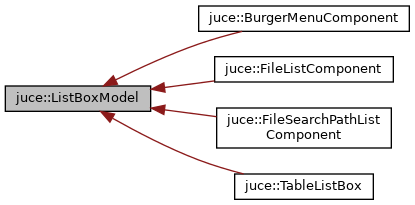
Public Member Functions | |
| virtual | ~ListBoxModel ()=default |
| Destructor. More... | |
| virtual void | backgroundClicked (const MouseEvent &) |
| This can be overridden to react to the user clicking on a part of the list where there are no rows. More... | |
| virtual void | deleteKeyPressed (int lastRowSelected) |
| Override this to be informed when the delete key is pressed. More... | |
| virtual var | getDragSourceDescription (const SparseSet< int > &rowsToDescribe) |
| To allow rows from your list to be dragged-and-dropped, implement this method. More... | |
| virtual MouseCursor | getMouseCursorForRow (int row) |
| You can override this to return a custom mouse cursor for each row. More... | |
| virtual String | getNameForRow (int rowNumber) |
| This can be overridden to return a name for the specified row. More... | |
| virtual int | getNumRows ()=0 |
| This has to return the number of items in the list. More... | |
| virtual String | getTooltipForRow (int row) |
| You can override this to provide tool tips for specific rows. More... | |
| virtual void | listBoxItemClicked (int row, const MouseEvent &) |
| This can be overridden to react to the user clicking on a row. More... | |
| virtual void | listBoxItemDoubleClicked (int row, const MouseEvent &) |
| This can be overridden to react to the user double-clicking on a row. More... | |
| virtual void | listWasScrolled () |
| Override this to be informed when the list is scrolled. More... | |
| virtual void | paintListBoxItem (int rowNumber, Graphics &g, int width, int height, bool rowIsSelected)=0 |
| This method must be implemented to draw a row of the list. More... | |
| virtual Component * | refreshComponentForRow (int rowNumber, bool isRowSelected, Component *existingComponentToUpdate) |
| This is used to create or update a custom component to go in a row of the list. More... | |
| virtual void | returnKeyPressed (int lastRowSelected) |
| Override this to be informed when the return key is pressed. More... | |
| virtual void | selectedRowsChanged (int lastRowSelected) |
| Override this to be informed when rows are selected or deselected. More... | |
|
virtualdefault |
Destructor.
|
virtual |
This can be overridden to react to the user clicking on a part of the list where there are no rows.
Reimplemented in juce::TableListBox.
|
virtual |
Override this to be informed when the delete key is pressed.
If no rows are selected when they press the key, this won't be called.
| lastRowSelected | the last row that had been selected when they pressed the key - if there are multiple selections, this might not be very useful |
Reimplemented in juce::FileSearchPathListComponent, juce::TableListBox, and juce::FileListComponent.
|
virtual |
To allow rows from your list to be dragged-and-dropped, implement this method.
If this returns a non-null variant then when the user drags a row, the listbox will try to find a DragAndDropContainer in its parent hierarchy, and will use it to trigger a drag-and-drop operation, using this string as the source description, with the listbox itself as the source component.
|
virtual |
You can override this to return a custom mouse cursor for each row.
This can be overridden to return a name for the specified row.
By default this will just return a string containing the row number.
Reimplemented in juce::FileListComponent.
|
pure virtual |
This has to return the number of items in the list.
Implemented in juce::TableListBox, juce::BurgerMenuComponent, juce::FileListComponent, and juce::FileSearchPathListComponent.
You can override this to provide tool tips for specific rows.
|
virtual |
This can be overridden to react to the user clicking on a row.
Reimplemented in juce::BurgerMenuComponent.
|
virtual |
This can be overridden to react to the user double-clicking on a row.
Reimplemented in juce::FileSearchPathListComponent.
|
virtual |
Override this to be informed when the list is scrolled.
This might be caused by the user moving the scrollbar, or by programmatic changes to the list position.
Reimplemented in juce::TableListBox.
|
pure virtual |
This method must be implemented to draw a row of the list.
Note that the rowNumber value may be greater than the number of rows in your list, so be careful that you don't assume it's less than getNumRows().
Implemented in juce::TableListBox, juce::BurgerMenuComponent, juce::FileListComponent, and juce::FileSearchPathListComponent.
|
virtual |
This is used to create or update a custom component to go in a row of the list.
Any row may contain a custom component, or can just be drawn with the paintListBoxItem() method and handle mouse clicks with listBoxItemClicked().
This method will be called whenever a custom component might need to be updated - e.g. when the list is changed, or ListBox::updateContent() is called.
If you don't need a custom component for the specified row, then return nullptr. (Bear in mind that even if you're not creating a new component, you may still need to delete existingComponentToUpdate if it's non-null).
If you do want a custom component, and the existingComponentToUpdate is null, then this method must create a suitable new component and return it.
If the existingComponentToUpdate is non-null, it will be a pointer to a component previously created by this method. In this case, the method must either update it to make sure it's correctly representing the given row (which may be different from the one that the component was created for), or it can delete this component and return a new one.
The component that your method returns will be deleted by the ListBox when it is no longer needed.
Bear in mind that if you put a custom component inside the row but still want the listbox to automatically handle clicking, selection, etc, then you'll need to make sure your custom component doesn't intercept all the mouse events that land on it, e.g by using Component::setInterceptsMouseClicks().
Reimplemented in juce::BurgerMenuComponent, juce::TableListBox, and juce::FileListComponent.
|
virtual |
Override this to be informed when the return key is pressed.
If no rows are selected when they press the key, this won't be called.
| lastRowSelected | the last row that had been selected when they pressed the key - if there are multiple selections, this might not be very useful |
Reimplemented in juce::FileSearchPathListComponent, juce::TableListBox, and juce::FileListComponent.
|
virtual |
Override this to be informed when rows are selected or deselected.
This will be called whenever a row is selected or deselected. If a range of rows is selected all at once, this will just be called once for that event.
| lastRowSelected | the last row that the user selected. If no rows are currently selected, this may be -1. |
Reimplemented in juce::TableListBox, juce::FileListComponent, and juce::FileSearchPathListComponent.