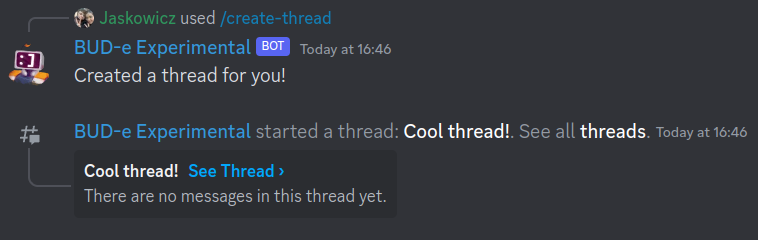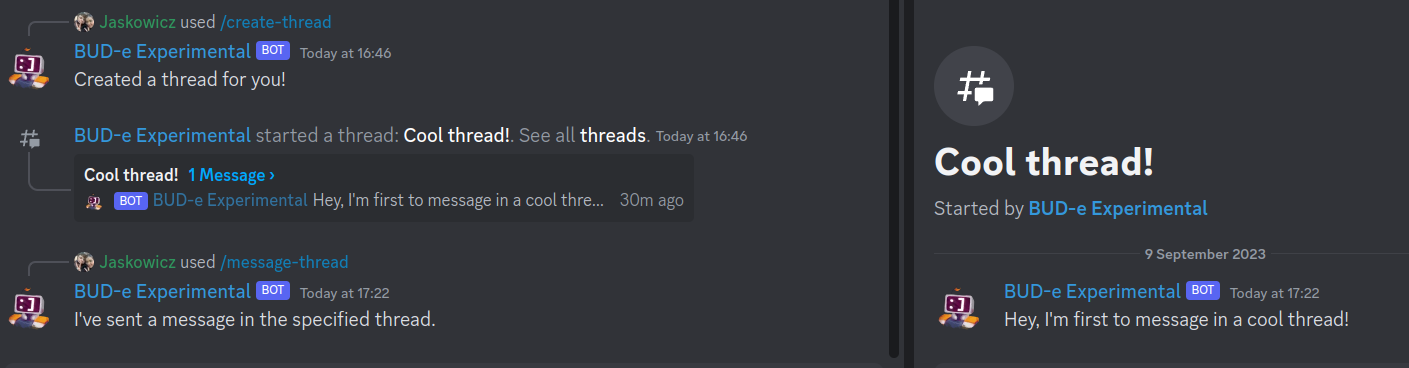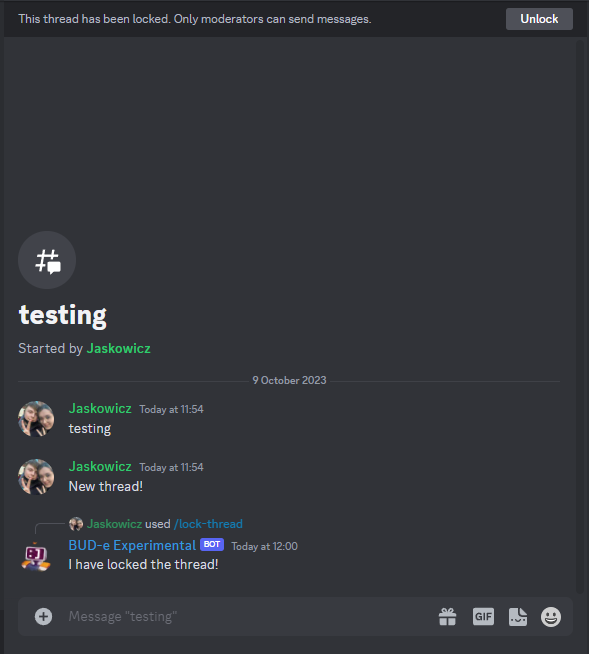A new feature added to Discord recently is Threads, these allow you to break off a message into a different "channel", without creating a whole new channel. There are also other types of "thread channels", one example being a forums channel. This type of channel only contains threads, meaning you can't send messages in it so if you want to make one of them, be careful about trying to send a message in it!
In this tutorial, we'll be going through:
- How to create a thread.
- How to loop through all the active threads in a server (and sending a message in one).
- How to lock a thread (editing threads).
First, let's go through creating a thread.
bot.thread_create("Cool thread!", event.command.channel_id, 60, dpp::channel_type::CHANNEL_PUBLIC_THREAD, true, 0, [event](const dpp::confirmation_callback_t& callback) {
if (callback.is_error()) {
event.reply("Failed to create a thread!");
return;
}
event.reply("Created a thread for you!");
});
}
});
if (dpp::run_once<struct register_bot_commands>()) {
bot.global_command_create(
dpp::slashcommand(
"create-thread",
"Create a thread!", bot.me.id));
}
});
return 0;
}
If all went well, you'll see that the bot has successfully created a thread!
Now, let's cover looping through all the threads in a server. For this demonstration, we'll be picking the first thread we find in the list and sending a message in it.
bot.threads_get_active(event.command.guild_id, [&bot, event](const dpp::confirmation_callback_t& callback) {
if (callback.is_error()) {
event.reply("Failed to get threads!");
return;
}
auto threads = callback.get<dpp::active_threads>();
dpp::snowflake thread_id;
for (const auto& _thread : threads) {
thread_id = _thread.first;
break;
}
bot.message_create(dpp::message(thread_id, "Hey, I'm first to message in a cool thread!"), [event](const dpp::confirmation_callback_t& callback2) {
if (callback2.is_error()) {
event.reply("Failed to send a message in a thread.");
return;
}
event.reply("I've sent a message in the specified thread.");
});
});
}
});
if (dpp::run_once<struct register_bot_commands>()) {
bot.global_command_create(
dpp::slashcommand(
"message-thread",
"Message a thread!", bot.me.id));
}
});
return 0;
}
After that, you'll be able to see your bot send a message in your thread!
Those of you who are familar with sending messages in regular channels may have also noticed that sending messages to threads is the same as sending a general message. This is because threads are basically channels with a couple more features!
Now, we're going to cover how to lock a thread! With this, you'll also learn how to edit threads in general, meaning you can go forward and learn how to change even more stuff about threads, as much as your heart desires!
bot.thread_get(event.command.channel_id, [&bot, event](const dpp::confirmation_callback_t& callback) {
if (callback.is_error()) {
event.reply("I failed to get the thread!");
return;
}
auto thread = callback.get<dpp::thread>();
thread.metadata.locked = true;
bot.thread_edit(thread, [event](const dpp::confirmation_callback_t& callback2) {
if (callback2.is_error()) {
event.reply("I failed to lock the thread!");
return;
}
event.reply("I have locked the thread!");
});
});
}
});
if (dpp::run_once<struct register_bot_commands>()) {
bot.global_command_create(
dpp::slashcommand(
"lock-thread",
"Lock the thread that you run this command in!", bot.me.id));
}
});
return 0;
}
Once you've ran that, you'll see that you were successfully able to lock a thread!