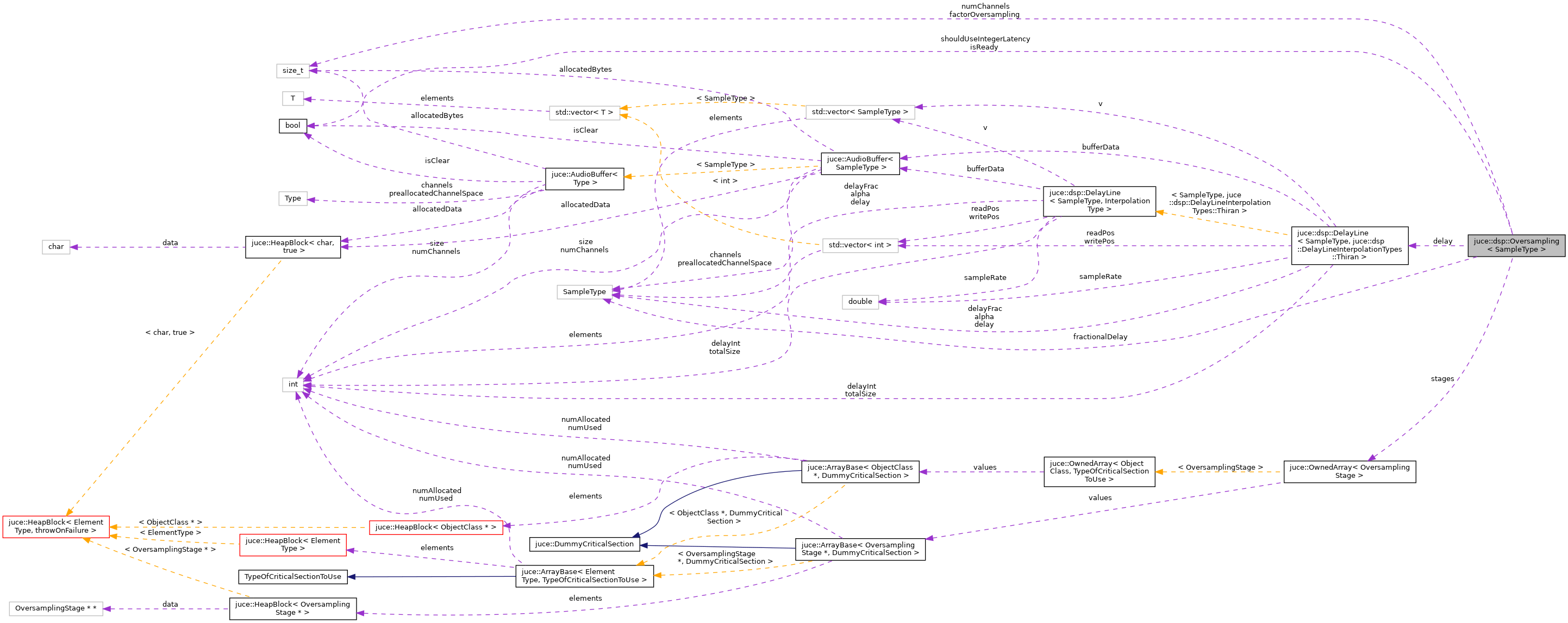|
| | Oversampling (size_t numChannels, size_t factor, FilterType type, bool isMaxQuality=true, bool useIntegerLatency=false) |
| | Constructor. More...
|
| |
| | Oversampling (size_t numChannels=1) |
| | The default constructor. More...
|
| |
| | ~Oversampling () |
| | Destructor. More...
|
| |
| void | addDummyOversamplingStage () |
| | Adds a new "dummy" oversampling stage, which does nothing to the signal. More...
|
| |
| void | addOversamplingStage (FilterType, float normalisedTransitionWidthUp, float stopbandAmplitudedBUp, float normalisedTransitionWidthDown, float stopbandAmplitudedBDown) |
| | Adds a new oversampling stage to the Oversampling class, multiplying the current oversampling factor by two. More...
|
| |
| void | clearOversamplingStages () |
| | Removes all the previously registered oversampling stages, so you can add your own from scratch. More...
|
| |
| SampleType | getLatencyInSamples () const noexcept |
| | Returns the latency in samples of the overall processing. More...
|
| |
| size_t | getOversamplingFactor () const noexcept |
| | Returns the current oversampling factor. More...
|
| |
| void | initProcessing (size_t maximumNumberOfSamplesBeforeOversampling) |
| | Must be called before any processing, to set the buffer sizes of the internal buffers of the oversampling processing. More...
|
| |
| void | processSamplesDown (AudioBlock< SampleType > &outputBlock) noexcept |
| | Must be called to perform the downsampling, after the upsampling and the non-linear processing. More...
|
| |
| AudioBlock< SampleType > | processSamplesUp (const AudioBlock< const SampleType > &inputBlock) noexcept |
| | Must be called to perform the upsampling, prior to any oversampled processing. More...
|
| |
| void | reset () noexcept |
| | Resets the processing pipeline, ready to oversample a new stream of data. More...
|
| |
| void | setUsingIntegerLatency (bool shouldUseIntegerLatency) noexcept |
| |
template<typename SampleType>
class juce::dsp::Oversampling< SampleType >
A processor that performs multi-channel oversampling.
This class can be configured to do a factor of 2, 4, 8 or 16 times oversampling, using multiple stages, with polyphase allpass IIR filters or FIR filters, and latency compensation.
The principle of oversampling is to increase the sample rate of a given non-linear process to prevent it from creating aliasing. Oversampling works by upsampling the input signal N times, processing the upsampled signal with the increased internal sample rate, then downsampling the result to get back to the original sample rate.
Choose between FIR or IIR filtering depending on your needs in terms of latency and phase distortion. With FIR filters the phase is linear but the latency is maximised. With IIR filtering the phase is compromised around the Nyquist frequency but the latency is minimised.
- See also
- FilterDesign.
@tags{DSP}
template<typename SampleType >
Adds a new oversampling stage to the Oversampling class, multiplying the current oversampling factor by two.
This is used with the default constructor to create custom oversampling chains, requiring a call to the clearOversamplingStages before any addition.
Note: Upsampling and downsampling filtering have different purposes, the former removes upsampling artefacts while the latter removes useless frequency content created by the oversampled process, so usually the attenuation is increased when upsampling compared to downsampling.
- Parameters
-
| normalisedTransitionWidthUp | a value between 0 and 0.5 which specifies how much the transition between passband and stopband is steep, for upsampling filtering (the lower the better) |
| stopbandAmplitudedBUp | the amplitude in dB in the stopband for upsampling filtering, must be negative |
| normalisedTransitionWidthDown | a value between 0 and 0.5 which specifies how much the transition between passband and stopband is steep, for downsampling filtering (the lower the better) |
| stopbandAmplitudedBDown | the amplitude in dB in the stopband for downsampling filtering, must be negative |
- See also
- clearOversamplingStages
template<typename SampleType >
Returns the latency in samples of the overall processing.
You can use this information in your main processor to compensate the additional latency involved with the oversampling, for example with a dry / wet mixer, and to report the latency to the DAW.
Note: If you have not opted to use an integer latency then the latency may not be integer, so you might need to round its value or to compensate it properly in your processing code since plug-ins can only report integer latency values in samples to the DAW.