| Order | Customer | Status | Schedule | Wood | Profile | Doors | Drawers | Solid | Plywood | Dovetail Drawer Boxes | Butcher Blocks | Miscellaneous | Invoice | History |
Manage drawer fronts. Also see Dovetail Drawer Boxes.
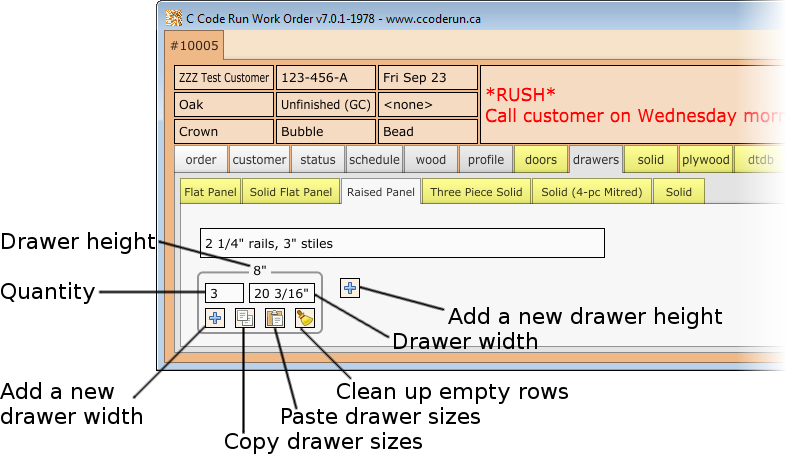
The drawers tab is nearly identical to doors. For an overview of how the drawers tab works, begin by reading through the documentation for Doors. For example:
CTRL+ENTER) on the quantity or width field to bring up customized attributes.If a 5-piece drawer is too small for the panel face to comfortably accommodate a handle or knob, the Work Order software may attempt to automatically reduce the size of the top and bottom rails. The amount by which the rails are reduced depends on whether the panel is flat or raised.
If auto-reducing the rails doesn't provide enough area, then a mini-profile may also be selected if one has been defined.
The preferred amount of exposed panel height is configurable using Admin Tab: Other Values in WO-Admin. The default values are:
| Name | Default Value |
|---|---|
| flat panel minimum exposed panel size | 25.4 mm (1") |
| raised panel minimum exposed drawer panel size | 79.375 mm (3 1/8") |
| mini profile minimum exposed panel size | 53.975 mm (2 1/8") |
For example, a 7" high raised panel drawer with 2 3/16" rails only leaves 2 5/8" of exposed panel. Since this value is smaller than the (default) minimum of 3 1/8" for a raised panel drawer, the rails are automatically reduced to make the panel larger. Once the rails are reduced to 1 15/16", this leaves an exposed panel height of 3 1/8", the exact minimum value for raised panel drawers. This is what it should look like after the rails have been auto reduced:
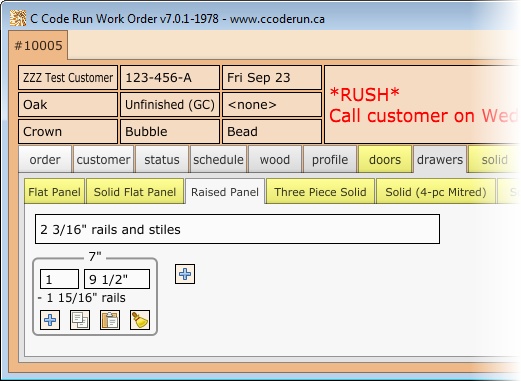
If the drawer is too small to be reduced further, but a related "mini frame profile" is available, this reduces the minimum exposed panel height a further inch, from the previous 3 1/8" down to 2 1/8". For example, the raised panel profile "Crown" has a mini profile called "Crown Mini". For a particularly short drawer, Work Order can automatically switch that drawer to use the corresponding mini profile to ensure enough of the panel is exposed:
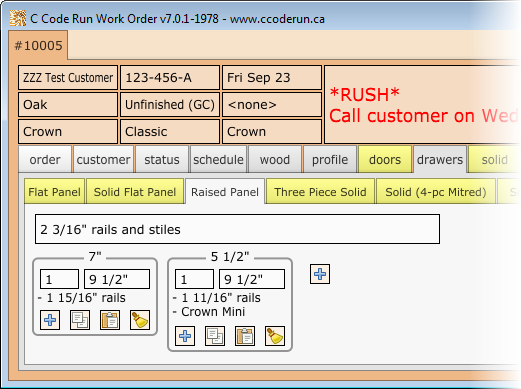
To prevent Work Order from automatically reducing the drawer, select the option "prevent auto-reduction of rails" in the context menu. This will also stop Work Order from switching to a mini profile.
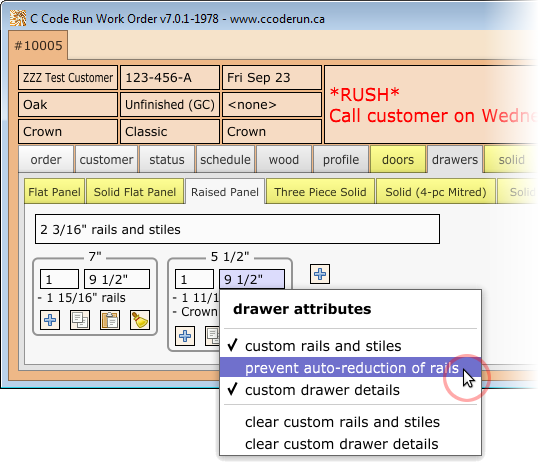
After selecting the option "prevent auto-reduction of rails", the rails and custom attributes be modified and the Work Order software wont attempt to automatically make modifications.
Additionally, if the rails and stiles are manually edited, then the drawer will be marked as such, and the software wont attempt to auto reduce the drawer.