| Name | Hot Key | Purpose | Icon |
|---|---|---|---|
| Create Order | CTRL+N | Open a blank new order. |
New orders are created by starting with this window, filling in the necessary information, and saving the order.
The yellow tab background colour indicates that a tab has not yet been touched, or doesn't have anything to display.
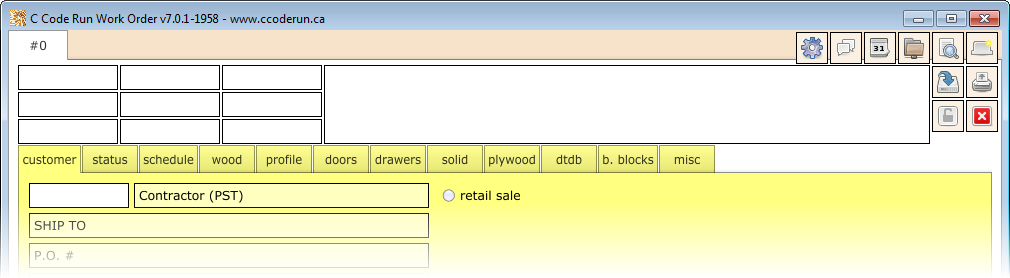
#0 (zero), indicating the order has not yet been assigned a unique order number.